Which is the target audience of Telephonaki?
Telephonaki works well for everyone, individuals and businesses that would like to communicate with friends, family and clients in Greece.
How can I get Telephonaki?
You can get Telephonaki in just 1 minute through the Telephonaki website. You choose the telephone number of your preference and then you download the application from Apple Store or Play Store. You are ready to make and accept calls.
How many Telephonaki numbers can I get?
You can buy as many numbers as you want and manage them through your personal account.
When does my Telephonaki number expire? When do I lose the right to use the specific number?
Your number never expires and is forever yours if the subscription is paid and all terms and conditions are followed. If you cancel your subscription, that number will be saved for six months and available to you if you re-subscribe. After six months, the number will be released and may be assigned to another user. If you select a number from the demo package, you must transfer it to one of the packages (standard, premium or golden) within a week to maintain it. If the demo number is not assigned within a week, it is released for reassignment immediately and may not be available to you.
How do I cancel my Telephonaki number?
To interrupt the automatic renewal of your package, you log in to the Telephonaki website and proceed to your “Dashboard” and select “My Number". Choose the number that you wish to cancel and select “Deactivate Number”. From the expiration date of the package you choose to cancel and for six months, Telephonaki will keep your number on hold by placing it in decommissioning mode. This number will not be able to make or receive calls while on hold. After six months, the number will be released and may be reassigned to another user.
How can I receive rewards from Telephonaki?
Telephonaki rewards those users who suggest Telephonaki to a friend by offering $1 time value per referral subscription. When your friends activate their own Telephonaki subscription, you will receive a $1 credit per new subscription to your account as a reward. You can invite your friends through your Telephonaki account Dashboard by email. Thanks for your referral.
What is Identification Data?
To ensure compliance with Greek and European applicable laws, Telphonaki users must verify their identity to enable outgoing calls. A government issued id is required to complete registration and begin making calls from your new Telephonaki number. The Telephonaki team verified that proper identification has been uploaded within one business day and electronically issues a "Telephone Number Holder Certification,” completing the registration process and enabling full access to make and receive calls on your Telephonaki number.
Just bought a Telephonaki number and can't make outgoing calls?
To ensure compliance with Greek and European applicable laws, Telphonaki users must verify their identity to enable outgoing calls. A government issued id is required to complete registration and begin making calls from your new Telephonaki number. The Telephonaki team verified that proper identification has been uploaded within one business day and electronically issues a "Telephone Number Holder Certification,” completing the registration process and enabling full access to make and receive calls on your Telephonaki number.
Can I change the email address with which I have registered in Telephonaki?
Of course you can change your email address! Just log in into your account and head to your “Dashboard”, then “Account details,” select edit and update your personal details as often as needed.
Can I get my money back if I choose to cancel my Telephonaki service?
Telephonaki subscriptions are non-refunadable monthly charges. You may choose to cancel your subscription at anytime prior to the next billing cycle and you will not be charged for the following month. All previous charges are non-refundable.
Is any special equipment required to be able to call and accept calls?
All you need is a mobile device connected to internet service. Download the Telephonaki app on your Andriod or Apple device from the Playstore or Apple Store. The Telephonaki app can be used on desktop telephone devices as well. Check out our “Devices” tab for more information and compatible devices.
How do I make outgoing calls and accept incoming calls?
All you have to do is to log into your Telephonaki app with the same username and password you used when you registered on then website. Once your Telephonaki is activated you can receive and make calls!
What happens to incoming calls when there is no internet connection and/or my app is not launched/active?
If you have activated the Telephonaki voicemail service, calls will be answered by an answering machine and sent to you as an .mp3 file to the email associated you’re your account. If voicemail is not activated on your account, the caller will be notified that your phone is turned off.
How can I see any missed call to my Telephonaki number?
All recent call history, including missed calls, are available for review in the “History” tab in your Telephonaki app.
Where do I view my account balance?
Account balances may be viewed on both your Telephonaki app by selection “Balance” tab and your Dashboard by selecting the “Home-Name” tab on the Telephonaki website.
Where do I access my voicemails?
Vociemails will be sent to your email in .mp3 format for your review.
How much mobile data does the Telephonaki app use?
The data you use during your conversations with Telephonaki are insignificant. For example, a ten-minute conversation on the Telephonaki app could be compared with the mobile data usage required to upload a picture on social media.